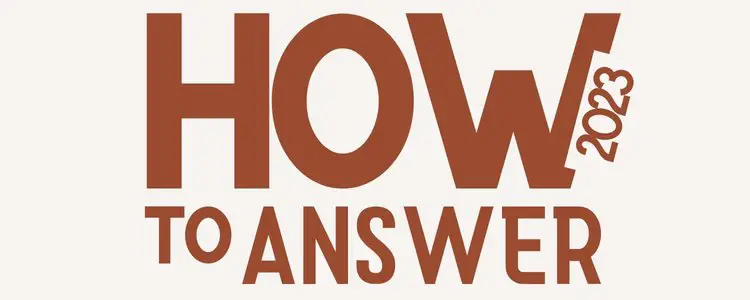Why does my message not say delivered?
The most probable cause is that either their phone battery died or they don’t have access to an active internet connection.
If someone’s iPhone was set up with Do Not Disturb (DND), then you’ll still be able to view that conversation in your Recent Threads section and it will appear as though everything went through successfully.
However, if no other signs are proving otherwise than just seeing ‘ Del Private ‘ where ‘ Delivered ‘ should be, then most likely you’ve been blocked by that person.
There are other instances where this happens as well but those are the two most common causes.
Also Read:
- How to Reopen Closed Safari Tabs on iPhone or iPad
- [Solved] Fix iPhone Won’t Save Contact Name
- How to Find Clipboard on iPhone and View iPhone Clipboard History
Why does my iMessage Never Say delivered?
There are a few potential explanations for why your iMessage might not be showing up as delivered.
The first is that the person you’re sending the message to doesn’t have an iPhone, and therefore can’t receive iMessages.
Another possibility is that they have their iPhone turned off or they’re in an area with spotty cell service.
If your message still doesn’t say delivered after a few minutes, the person may have their setting turned off that allows messages to say delivered.
You can check this by going to Settings > Messages > Send & Receive. If “Send as SMS” is turned off, this could be why your messages aren’t being marked as delivered.
Finally, if you’re trying to send an iMessage to a contact who has recently changed their phone number, it’s possible that their old number is still associated with their iCloud account and you’re sending the message to their old number. To fix this, you’ll need to delete the contact from your phone and then re-add them with their new number.
Also Read:
How to Fix iMessage Doesn’t Say Delivered
There are a few things you can check if you’re still having trouble with iMessage not saying “Delivered” on your iPhone or iPad.
We also come across these questions on Quora and Apple Community.
- https://discussions.apple.com/thread/251570415
- https://www.quora.com/If-iMessage-doesnt-say-%E2%80%9Cdelivered%E2%80%9D-when-I-send-it-will-it-tell-me-if-when-it-is-delivered
1. Internet Connection on Your iPhone
Make sure you have a good internet connection on your iPhone or iPad. If you’re using cellular data, check to see if there’s a little icon next to the signal bars that looks like a tiny phone. This means your device is in LTE mode and you should be able to send and receive iMessages without any problems.
If you’re connected to Wi-Fi, check to see if the little phone icon has a tiny “i” in the middle of it. This means you’re using Apple’s proprietary iMessage service and your message will be sent as an iMessage.
If you don’t see either of these icons, try connecting to a different Wi-Fi network or turning off Wi-Fi altogether and using cellular data.
2. Check Your iOS
Another potential cause for iMessage not working is that your iPhone or iPad may be running an old version of iOS. To check which version you have, go to Settings > General > About. If there’s a new update available, install it and then try sending your message again.
3. Try Force-Closing iMessage
You can also try force-closing the Messages app and then re-opening it. To do this, double-click the Home button to bring up the multitasking menu. Then, find the Messages app in the list of apps and swipe up on it to close it. Once it’s closed, tap on the Messages icon again to re-open the app.
4. Reset Network Settings
If you’re still having trouble, the next step is to reset your device’s network settings. To do this, go to Settings > General > Reset > Reset Network Settings. Keep in mind that this will delete any Wi-Fi passwords you have saved, so you’ll need to enter them again after the reset.
5. Restore from Backup
Finally, if you’re still having trouble, you can try restoring your iPhone or iPad from a backup. To do this, connect your device to iTunes and then select the “Restore from Backup” option. Choose a recent backup from the list and then wait for the restore process to complete. Once it’s done, you should be able to send and receive iMessages without any problems.
Conclusion
Thanks for reading! I hope this article helped clear up any confusion about why your iMessage might not say delivered.
As always, if you have any further questions, feel free to reach out to us on social media or leave a comment below!
Have you ever had an iMessage not say delivered? Let us know in the comments
Also Read:
If you’ve ever sent an iMessage and received a green bubble instead of a blue one, you know that it can be frustrating.
It’s even more frustrating when you try to send an iMessage and it gets sent as a text message.
Read our guide to find out how you can fix this iMessage problem for good!
FAQs
Will iMessage say delivered if blocked?
No, Imessage will never say delivered if you have been blocked. The only way to confirm if someone has blocked you is to ask them directly. If they refuse to answer or ignore your question, you have likely been blocked.
What does delivered mean on iphone?
When you see the word “Delivered” under your sent iMessage, it means that the recipient’s iPhone has received your message. If it just says “Sent” it means that your iPhone has successfully sent the message, but the other person hasn’t received it yet.
Am I blocked if iMessage doesn’t say delivered?
No, you are not necessarily blocked if iMessage doesn’t say delivered. There are a number of potential causes for this issue, as outlined in the blog post above. If you suspect you have been blocked, the best way to confirm is to ask the person directly.