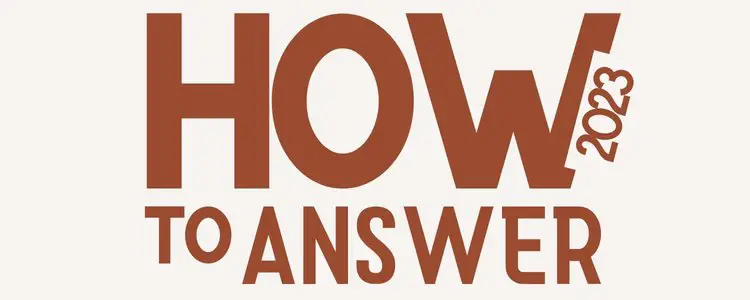If you’re concerned about your Cash App history being viewed by others, you may be wondering if there’s a way to delete it.
Unfortunately, the only way to delete your Cash App history is to close and delete your Cash App account entirely.
This means that you will no longer have access to your account or any of the funds you’ve stored in it.
Before you decide to delete your account, be sure to withdraw any funds you want to keep. Once your account is deleted, there is no way to recover it or any of the information it contains.
Can you Delete Cash App History?
No, you cannot delete your Cash App history. Because of safety concerns, you will not be able to remove your transaction history from the Cash app.
We suggest you add a PIN to your Cash App account to prevent unauthorized access to your account.
If you have any further questions, please don’t hesitate to reach out to their customer service here or by calling 1 (800) 969-1940.
Can You Hide Your History on Cash App?
No – you cannot hide your transactions on Cash App. It’s not a feature you can toggle on or off.
Cash App will keep a record of all your transactions. This is because Cash App needs to comply with anti-money laundering laws and regulations.
You can only delete your entire account history. If you delete your account, all of your transaction data will be erased.
However, this data may still be available to Cash App and its partners, such as banks and credit card companies.
If you want to keep your transactions private, you should avoid using Cash App. Instead, you can use a service that allows you to delete individual transactions or hides your history from others.
There are many options available, so you should be able to find one that meets your needs.
How to Delete Cash App Activity: Is It Possible?
You can’t delete your full payment history, but you might be able to remove some of the transactions from it.
Cash app privacy policy says not to do this though so we have advised against doing that!
If you want to experiment with deleting your Cash App purchase history, check the video tutorial below:
If it’s successful, you’ll only have removed a portion of your Cash App transaction history, not your entire Cash App account.
Related Questions
How to View Transaction History on Cash App
If you want to see all of your transactions, just tap on the clock icon in the bottom right corner and select “activity.”
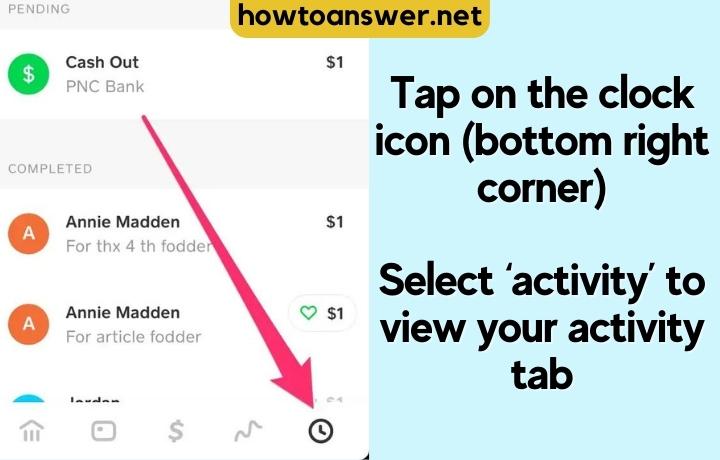
You can view every transaction history from there and the list of contacts you’ve interacted with.
How to Download History on Cash App
Since you can’t delete your Cash App history, you may want to download it so you have a record of your transactions.
To do this:
- Just tap on the profile tab.
- Then tap on Statement and Select Export CSV.
You need to follow the prompts to download your cash app transactions history.
How to Delete Cash App Account on iPhone?
Cash App is a great way to send and receive money, but sometimes you need to delete your transaction history.
If the above method isn’t available to you, you’ll need to delete your entire Cash App account.
If you want to delete your Cash App account, follow the instructions below:
- Open the app on your iPhone.
- Tap on your profile icon at the upper right corner of the screen.
- In the list of choices, Select Support and then choose Something Else.
- Finally, select Delete Your Personal Information and tap on Contact Support.
View this page on the cash app official website to know more about deleting your account and personal information from the cash app.
People Also Ask:
Does Cash App keep transaction history?
Yes. Cash App keeps a history of all your transactions. You cannot delete your transaction history.
What is Cash App?
Cash App is not a bank, but it partners with banks to provide banking services. Cash App is a financial services platform that offers users a variety of features.
In addition to sending and receiving money, users can also buy and sell Bitcoin. Cash App also offers a debit card, which can be used to make purchases or withdraw cash from ATMs.
Bottom-Line
You cannot delete your Cash App history, but you can delete your entire account to erase all of your data.
Check out the Cash App privacy notice to learn more about how they keep your data secure here: https://cash.app/legal/us/en-us/privacy
If you want to keep your transactions private, you should use a different service that allows you to delete individual transactions or hides your history from others.