
You know how it goes. Someone is texting you and you don’t want to be rude, but at the same time, you can’t really respond because what they’re saying isn’t very interesting. So instead of typing a bunch of “hmmms” and “okays”, just send them this fake blocked text message!
15 Example of Fake Blocked Text Messages from Phone Carrier
While we’re accustomed to receiving notifications about payments or account activities, imagine getting a blocked text message from your phone provider with an offbeat request for money or food.
In this lighthearted collection, we present a series of fictional text messages where major USA phone providers humorously ask their customers to fulfill unconventional demands
“Important Notice: Your Verizon account has been temporarily blocked due to an unusual activity. To reactivate your services, kindly perform a silly dance and reply with a video for verification.”
“URGENT: AT&T has detected excessive laughter from your phone. To prevent service disruption, please tickle your device and send us a video of your giggles.”
“Warning: T-Mobile has detected a severe shortage of jokes in your messages. To restore full functionality, reply with your favorite knock-knock joke.”
“Notice: Sprint has classified your texting style as ‘too serious.’ Please send a GIF of your best dance moves to unlock your messaging abilities.”
“Important Alert: Your Cricket Wireless account has been blocked due to insufficient smiles. Please text us a selfie of your biggest grin to restore service.”
“URGENT: MetroPCS has determined that your phone lacks a sense of humor. To lift the block, please send us a pun that will make us burst out laughing.”
“Attention: Your Boost Mobile account has been suspended for failing to spread joy. To reactivate your services, text us a funny meme that will brighten our day.”
“Emergency Notification: Your US Cellular number has been temporarily disabled due to a lack of comedy. To regain access, share a hilarious story with us.”
“Important Notice: Your Mint Mobile services have been suspended due to a shortage of laughter. To unlock your account, text us your favorite funny movie quote.”
“Warning: Your Consumer Cellular account is currently blocked due to an absence of amusement. Please send us a recording of your best impression to restore services.”
“Emergency Alert: Your Verizon account will remain blocked until a cheeseburger is delivered to our office. Once the burger is received, your services will be restored instantly.”
“URGENT: AT&T has detected a shortage of pizza in your vicinity. To lift the suspension, kindly send us a large pepperoni pizza within the next hour.”
“Attention: T-Mobile has detected a lack of chocolate in your area. To unlock your services, please donate a box of chocolates to our local charity.”
“Important Notice: Sprint has identified a deficit of ice cream in your region. To restore your account, please deliver a gallon of your favorite flavor to our office.”
“Warning: Your Cricket Wireless services have been temporarily suspended due to
10 Fake Blocked Text Messages Supposedly Coming From The Government
“Government Alert: Due to excessive seriousness in your area, all citizens are required to perform a funny dance in public. Failure to comply will result in a temporary service blockage.”
“Urgent Notice: To boost community spirit, the government requests all residents to wear silly hats for the entire day. Please snap a picture and reply to this message.”
“Important Alert: The government has declared a nationwide ‘Laugh Out Loud’ day. Your participation is mandatory. Text us your best joke to avoid service interruption.”
“Emergency Notification: The government has detected a lack of humor in your region. Please share a funny video with us to restore full communication privileges.”
“Public Service Announcement: To combat a nationwide frown epidemic, the government asks all citizens to tickle someone and share the experience via text message.”
“Attention: The government has mandated a ‘Funny Pet Photo’ contest. To comply, snap a hilarious picture of your pet and send it to us for immediate unblocking.”
“Government Directive: In an effort to spread joy, all citizens must engage in a spontaneous pillow fight. Please gather your friends and reply with the number of feathers you collected.”
“Important Notice: To uplift spirits and break monotony, the government urges you to perform a silly skit with your friends or family. Send us a video for verification.”
“Public Announcement: The government is hosting a ‘Dress Like a Clown’ day. Put on your funniest attire and send us a selfie to restore full communication access.”
“Government Order: It’s ‘Tell a Ridiculous Story’ day. Share an outrageous tale with us to keep the laughter flowing and avoid any service disruptions.”
Also Read: 19 Things to Know When a Girl Texts You Late at Night
Author Note:
Please note that these messages are entirely fictional and should not be taken as legitimate government communications.
Playful Pranks: 10 Fake Blocked Text Messages for iPhone Users
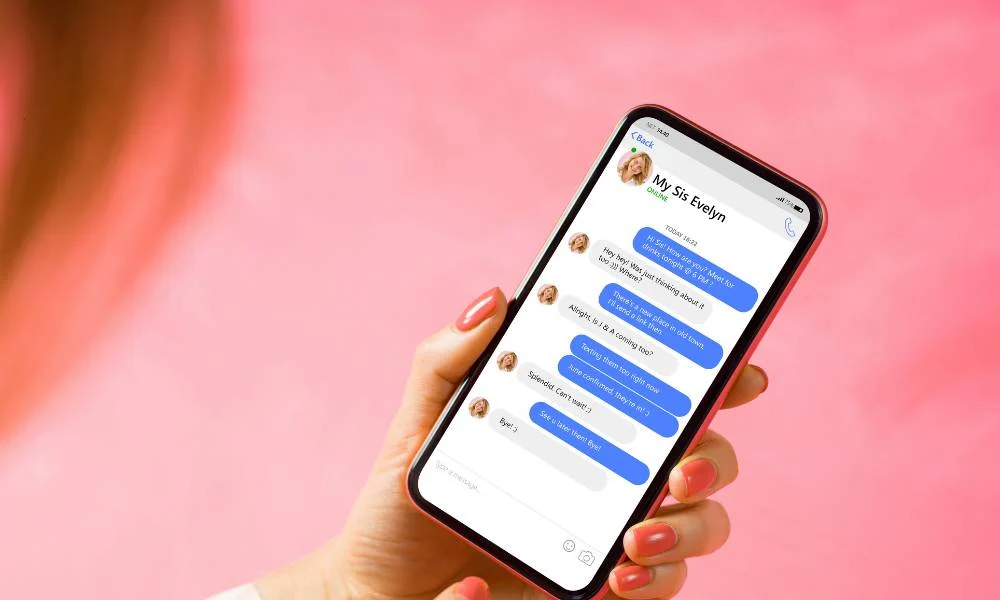
Have you ever wondered what it would be like to receive a hilarious, fake blocked text message on your iPhone? We’ve concocted a series of mischievous messages that playfully ask iPhone users to fulfill amusing requests like providing food or going on a unique date.
“Important Alert: Your iPhone has been temporarily blocked due to a shortage of cupcakes in your area. To unlock your device, deliver a box of cupcakes to our designated location.”
“URGENT: Your iPhone services will remain suspended until you take us out on a pizza date. Reply with your favorite pizzeria and time to schedule our delicious rendezvous.”
“Attention: Your iPhone has been blocked due to a lack of ice cream. To restore access, kindly deliver a pint of your favorite ice cream flavor to our address.”
“Emergency Notice: Your iPhone will remain locked until you treat us to a fancy dinner date. Reply with your preferred restaurant and reservation details.”
“Important Alert: Your iPhone services have been temporarily disabled due to a shortage of chocolate chip cookies. To unlock your device, drop off a batch of homemade cookies at our office.”
“URGENT: Your iPhone will remain blocked until you take us on a coffee date. Reply with your favorite coffee shop and time to enjoy a cup of joe together.”
“Attention: Your iPhone has been suspended due to insufficient amounts of sushi in your vicinity. To restore service, treat us to a sushi feast at a reputable restaurant.”
“Emergency Notification: Your iPhone will remain locked until you bring us a delicious burger. Reply with your preferred burger joint and time for us to satisfy our cravings.”
“Important Notice: Your iPhone services have been temporarily disabled due to a scarcity of tacos. To regain access, treat us to a mouthwatering taco dinner at a local hotspot.”
“Warning: Your iPhone will remain blocked until you take us out for a picnic date. Reply with a picturesque location and we’ll bring the snacks.”
Author Note:
Please be aware that these messages are entirely fictitious and do not represent actual communications from Apple or its services.
Tips Before Blocked Message Prank
Use SpoofCard
The first way is to use a service like SpoofCard. With SpoofCard, you can choose any number to show up on the other person’s phone. You can also choose what type of call it is (voicemail, text, or call). This is a great option if you need to make a one-time call.
Use Google Voice
Another option is to get a free Google Voice number. If you want, you can set it up so that texts are forwarded to your phone. This will let you know when someone sends a message, but won’t give them the number they sent it to. However, if they decide to call your Google Voice number, then it will show up on your phone as a blocked number.
Use unlisted or unregistered SIM card
Finally, you can turn your unlisted or unregistered cell phone into a fake blocked number. First, call your carrier and tell them that you want to register the SIM card in another phone under someone else’s name. Once they register it and send over the new number, just switch the SIM card into your phone and enter the new blocked number.
Also Read:
- How to Find Clipboard on iPhone and View iPhone Clipboard History
- 60 Funny Ways to Answer the Phone (Update 2022)
- 17 Fake Phone Disconnected Text Message Prank [Copy & Paste]
Final Words
And there you have it! A few simple steps to creating a convincing fake error message. So go ahead and give it a try! You may just find yourself becoming a master of deception. 🙂
Send your friends or family members this funny joke as a way to let them know that their text wasn’t important enough for a reply. These are great jokes that will make people laugh while also letting them know they didn’t ruin your day by asking a question!
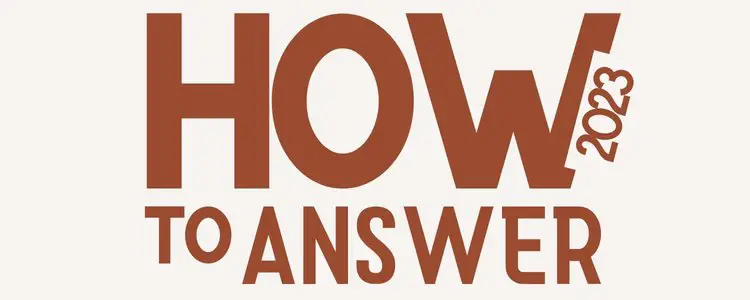
Is this a true or fake message when someone hasn’t paid their bill at least that’s what I was told T-Mobile
Free Msg: Receiver 17146570815 unable to receive message – Message Blocking is active.
Hi Shelby
If you don’t receive a reply immediately after sending the message, it’s probably a fake message.
If you don’t pay your bill, T-Mobile will send you a disconnect notice with specific instructions on how to avoid being disconnected.
If there are suspicious links or attachments, don’t click on them. The message you received is a phishing scam designed to trick you into giving up your personal information.
If you’re not sure whether or not the message is real, you can always call T-Mobile customer service for verification.
There are several reasons why you may have message blocking is active
1. Service outage
2. Block List
3. Premium Message Access
4. Short Code Issue
Yes that is true