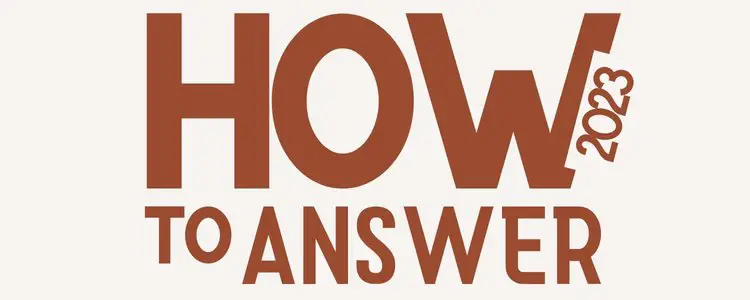A cordless phone displaying a “line in use” message can be frustrating, preventing you from making and receiving calls. However, with some targeted troubleshooting, you can likely resolve the issue yourself without needing to call for service.

Understand Why You’re Seeing “Line in Use”
When your cordless phone says the line is in use, it means the phone system detects the line is off-hook or in use by another telephone. This prevents you from accessing the line to make an outgoing call. There are a few potential reasons for this:
- Another cordless handset is off the base making a call
- A phone is off the hook somewhere in the house
- There is a wiring issue causing a false busy signal
- The phone line has a short circuit somewhere
Understanding why you see the line in use message will help guide your troubleshooting.
How to Fix Cordless Phone Displaying Line in Use
Check All Handsets
If you have multiple cordless handsets in your home, the first thing to check is whether another handset is active on a call. Walk around the house and check that all handsets are sitting in their chargers. If you find one off the base, press the “End” button to terminate any call.
Many cordless phones systems will lock the line so only one handset can make a call at a time. If another phone is off-hook, it will appear busy to other handsets. Hang up the wayward phone to free up the line again.
Listen for Off-Hook Tones
An off-hook phone somewhere in the house can also trigger the line in use message on your cordless handset. This could be a corded wall phone, answering machine, fax machine, or any other device using the phone line.
Listen carefully for any audible dial tones or off-hook noises. Follow the sound to find the culprit phone and return it to the cradle. Or start unplugging devices one-by-one until the dial tone returns.
Reset the Cordless Phone Base
Issues with the cordless phone base station itself can manifest as a phantom line in use condition. Simply resetting the phone base can clear any glitches and restore normal operation.
Locate the power adapter for the cordless phone base station. Unplug it from both the electrical outlet and phone base for 10-15 seconds. This clears the memory and resets the phone system. Plug it back in and check for a dial tone.
Check for Wiring Problems
Faulty interior phone wiring is another common source of line problems. Loose or corroded connections can mimic a phone off the hook. And damaged or shorted wires directly cause busy signals.
If you don’t hear any off-hook tones, try connecting a corded phone directly to the phone jack. If it now works, the issue is with your house wiring. Inspect all connections, junction boxes, and cables for damage. Consider rewiring old degraded cabling.
Contact Your Phone Company
You’ve reset all your phones, checked the wiring, and the line still indicates it’s in use. At this point, there is likely a issue with the external phone line itself. Contact your phone service provider and explain the persistent trouble.
The phone company can run remote diagnostics on your line and dispatch a technician if necessary. They can check their equipment, phone pole connections, and run tests for shorts in the line. Phone companies are responsible for repairing problems up to the demarcation point (where line enters your house).
Try Connecting to a Different Jack
As one last test before calling the phone company, try connecting your base station to a different phone jack. Use a long temporary phone cord if needed. If the dial tone returns, the problem is isolated to the original wall outlet or wiring. You can then rewire or replace the bad wall jack.
Following this structured approach will allow you to efficiently isolate the cause and restore normal function to your cordless phone system. With a bit of diligence, you can resolve a line in use message without needing a service call.
Advanced Troubleshooting Tips
For tricky line in use problems that you just can’t resolve, there are some additional advanced steps to try:
Check for interference: Other devices like baby monitors, speakers, or ham radios can potentially cause interference on the phone line. Turn off or unplug other electronics to test if this clears the problem.
Replace the splitter: If your phone line is split to multiple jacks, the splitter may be faulty. Swap it out with a new high-quality splitter.
Disconnect the fax machine: Old fax machines can sometimes get “stuck” off-hook. Unplug the fax to verify if this is causing the issue.
Check outside wiring: Exposed or damaged wiring from the phone pole to house can cause problems. Have your provider check the external lines.
Try a line isolation transformer: Also called a “privacy guard,” this can filter out some line interference. Install one between your modem/base and phone jack.
Replace the base station: If you’ve tried everything, the base itself may just be malfunctioning. Replace it with a new cordless phone as the last resort.
With persistence and methodical troubleshooting, you can usually get to the bottom of a pesky line in use message. Arm yourself with the right knowledge to tackle this issue!
Also Read: How to Forwarding Calls and Texts from Your iPhone: A Complete Guide
When to Call a Professional
In some cases, you may need to enlist help resolving an ongoing line in use problem:
- The issue persists after troubleshooting interior wiring
- Visible damage to exterior phone lines and connections
- Problem started after phone company worked on lines
- You lack the tools or knowledge for advanced repairs
- Issue occurs intermittently making it hard to isolate
- You rent/lease phone equipment from provider
Phone wiring can be complex, and tricky issues take experience to properly diagnose. If you’ve made a concerted effort with no success resolving the line in use problem, calling the phone company or a telecom technician may be the best move.
Professionals have specialized tools to test each segment of the phone system and pinpoint elusive issues. They can check demarcation points, signal levels, line impedance, and load coils. With their expertise and your initial troubleshooting, the cause can usually be found quickly.
Preventing Line in Use Problems
A bit of preventative maintenance can help avoid line in use issues in the first place:
- Keep your base station powered – Use a UPS if power outages are common in your area
- Return handsets to chargers when not in use – Don’t let batteries fully drain
- Avoid excessive splitting of your phone line – Chains of splitters degrade signal
- Check wiring connections routinely – Look for corrosion and loose plugs
- Update old interior phone wiring – Improperly installed wire is prone to issues
- Disconnect unused phone jacks – They can pick up interference or get shorted
- Add a line isolation transformer – These filter out interference that causes problems
With proper care, you can maximize uptime and minimize problems with your cordless phone system. But if you do see that pesky line in use message, follow the troubleshooting steps outlined to get back up and running quickly!
Also Read: 17 Fake Phone Disconnected Text Message Prank [Copy & Paste]
Conclusion
Seeing a line in use message on your cordless handset can certainly be annoying. But a bit of focused troubleshooting will typically uncover the culprit. Check all handsets, wiring, and connections to isolate the issue.
Reset devices, replace damaged cables, and disconnect problematic equipment. If self-fixes don’t work, your phone provider can lend a hand. With the right knowledge, you can get your cordless phone working again quickly.