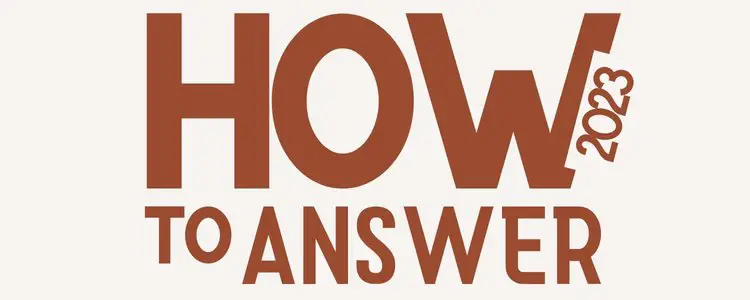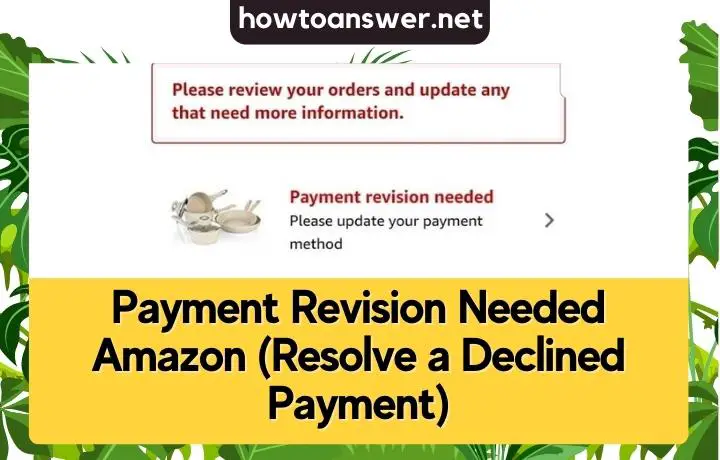
Do you get the “payment revision needed on amazon” message? Don’t worry! We can help.
Many people have had their Amazon payments decline for a variety of reasons, but that doesn’t mean you have to miss out on your order.
Read on and get your payment approved and your order shipped as soon as possible.
Top 6 Reasons Why Your Amazon Payments Was Declined
Here are the top six reasons that your Amazon payments may have been declined:
1. Incorrect Credit Card Information
This is the most common reason for an Amazon payment to be declined. Make sure that you enter all of your credit card information correctly, including the name on the card, the credit card number, the expiration date, and the CVV code.
You can fix this issue by going to the Wallet section and adding the correct payment method.
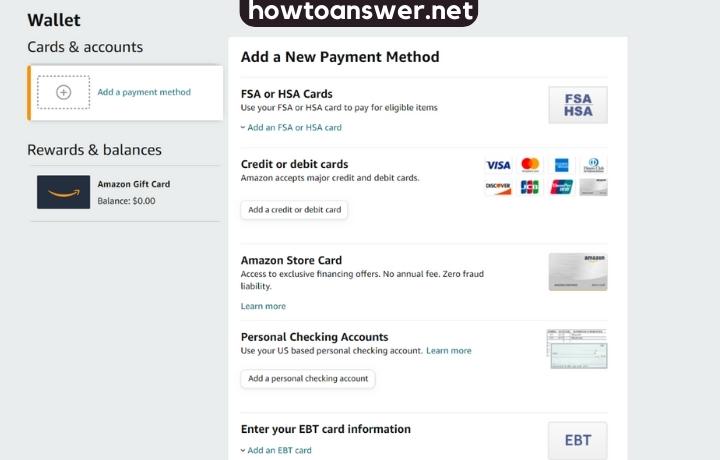
- Go to Your Account >> Your payment >> Wallet. Here is a quick link https://www.amazon.com/cpe/yourpayments/wallet
- Click “Add a payment method” and choose between FSA Cards, Credit/Debit Cards, Amazon Store Card, Personal Checking Accounts, or Enter your EBT card information.
2. Exceeded Your Credit Limit
Exceeding your credit limit simply means that your outstanding balance is greater than the credit limit that has been set for your account. This can happen for a variety of reasons, such as making a large purchase or incurring fees.
You can fix this issue by paying down your balance to below your credit limit or by requesting a credit limit from your card issuer.
Please Note, is not a good idea to go over the credit limit as it will affect your credit score. if you have enough money, try putting it on your debit card instead.
3. Your Purchase Outside of Your Normal Spending Range
If you make a purchase that is outside of your normal spending range, it may trigger a fraud alert with your card issuer. To fix this issue, you will need to contact your card issuer and let them know that the purchase was legitimate.
This is a common issue for people who travel frequently or make large one-time purchases. If you are making a purchase that is outside of your normal spending range, make sure to contact your card issuer beforehand to avoid any issues.
4. Some banks have unique guidelines for online or electronic purchases
Banks have different rules for online and electronic purchases. Some banks require that you register your credit card for online use, while others may limit the amount of money that you can spend online.
To fix this issue, you will need to contact your bank and ask about their guidelines for online purchases. Once you have this information.
5. Bank is Offline or Unreachable
There are times when your bank’s systems may be down or unavailable. This can happen for a variety of reasons, such as maintenance or technical issues.
If this happens, you will need to wait until your bank’s systems are up and running again. You can usually check the status of your bank’s systems on their website or by calling customer service.
6. Accidentally Interrupted the Payment Process
If you accidentally interrupted the payment process, such as by closing the browser window or navigating away from the page, your payment may not have gone through.
To fix this issue, you will need to start the payment process again and make sure not to interrupt it until the purchase is complete.
Sometimes, accidentally logging out of your account can also cause this issue. If you are having trouble logging back in, try resetting your password or contacting customer service for help.
These are the most common reasons why an Amazon payment may be declined. If you are having trouble with your payment, make sure to check these issues first.
If you are still having trouble, you can contact Amazon customer service for help.
What to do After Receiving The Payment Revision Email?
If you receive an email that your payment has been revised, don’t panic. There are a lot of scammers out there who are trying to take advantage of people, so it’s important to be aware of the signs of a scam.
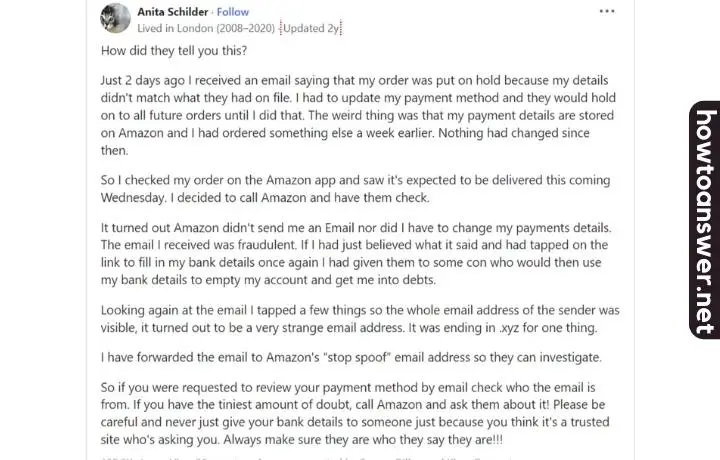
Check to see whether the email you’ve been sent is from Amazon.
The first thing you should do is make sure the email is legitimate from amazon by checking for typos, your name, and other personal information. If it checks out, log into your account and check the order in question.
Check your bank account to see if the payment has been processed.
If the email you received checks out, confirm that you have received the same notification on Amazon’s website. If not, it may be a scam. If there is a Payment Revision Needed message, it will be displayed on the order detail page.
Check your bank account to see if the payment has been processed.
If the email and order detail page both say that a Payment Revision is needed, check your bank account to see if the payment has been processed.
If it has, you don’t need to do anything further. Likely, Amazon is just having a temporary issue with their payment system.
Also Read: How Much is Amazon Prime for Seniors?

There are many benefits to Amazon Prime membership, but here are some of the most popular benefits that seniors enjoy. Read the full article here to learn more.
How to Retry a Declined Amazon Payment
To retry a declined payment:
- Please go to Your Account >> Your Orders
- Select the order that you want to pay for.
- Select Retry Payment Method next to the order.
If the payment method does not work, go to Change Payment Method and choose the order you wish to change. Alternatively, add a new credit card number and confirm it.
Why Does Amazon Keep Saying Payment Revision Needed?
On Quora, we discovered similar questions:
- https://www.quora.com/Why-does-Amazon-keep-telling-me-I-need-to-revise-my-payment-method-after-confirming-my-order
- https://www.quora.com/Why-is-Amazon-wanting-me-to-revise-my-payment-method-I-placed-two-orders-today-laptop-and-drawing-tablet-and-one-of-them-the-laptop-is-not-going-through-How-can-I-fix-this-note-Im-a-minor-and-Im-using-a-guardians
Amazon is a trillion-dollar company, and they’re not perfect. There have been many reports of people having their payment method declined after confirming their order, only to be told they need to revise their payment method.
There are a few reasons this could happen. One possibility is that your credit card issuer has flagged the charge as suspicious and is holding the funds until they can confirm it’s legitimate.
Another possibility is that Amazon is trying to prevent fraud by making sure the cardholder is the one making the purchase.
If you’re seeing this message, we recommend contacting your credit card issuer to confirm there are no holds on the funds and then try placing the order again.
Amazon customer service can also help if you’re still having trouble.
Also Read: How do I get Amazon Prime from Metro™ by T-Mobile
People Also Ask:
What Does Payment Revision Mean?
Payment Revision means that Amazon is having trouble processing your payment. This can be for a variety of reasons, but the most common one is that your credit card issuer has flagged the charge as suspicious and is holding the funds until they can confirm it’s legitimate.
When does Amazon Take Payment for Orders?
Amazon will take payment for orders once the items have been shipped. You will receive an email notification when your order has shipped, and at that time, the charge will show up on your credit card statement.
What Happens if Amazon Can’t Process Payment?
If Amazon is unable to process payment for your order, they will send you an email notification asking you to revise your payment method. You will need to log into your account and update your payment information before Amazon will be able to process the order.
Bottom-Line:
If you receive a Payment Revision Needed email from Amazon, don’t panic. It may just be a temporary issue with their payment system. Check your bank account to see if the payment has been processed and contact Amazon customer service if you are still having trouble.
Thanks for reading! We hope this article was helpful. If you have any questions or comments, please feel free to leave them below.