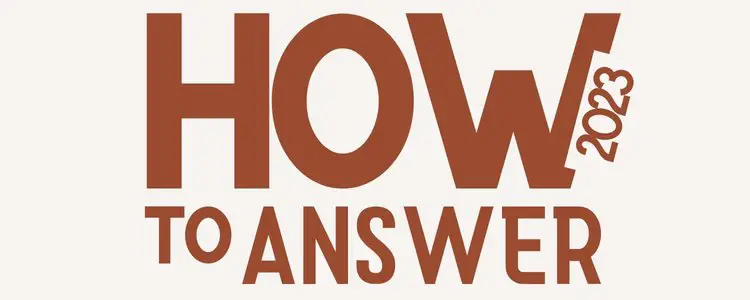Amazon makes it difficult to find your profile link. This guide will show you how to find your Amazon profile link so you can share it with others.
How to find my amazon profile link
It’s very easy to find your amazon profile link. Follow these steps:
Step #1: Log in to your Amazon account.
Step #2: In the top right corner, hover over your name. A drop-down menu will appear. Click on “Account” in the drop-down menu.
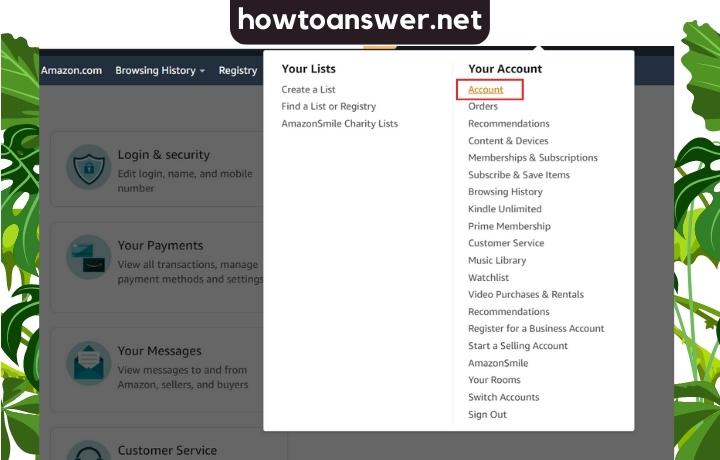
Step #3: On Your account page, click “Your Amazon Profile“
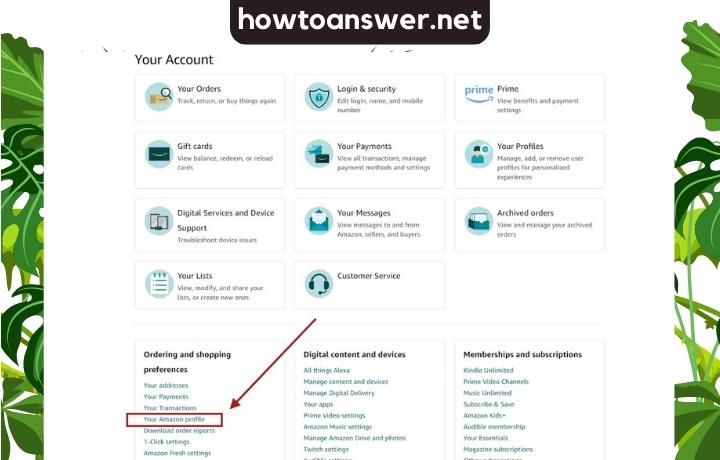
Step #4: You will be directed to a page that has your Amazon profile link.
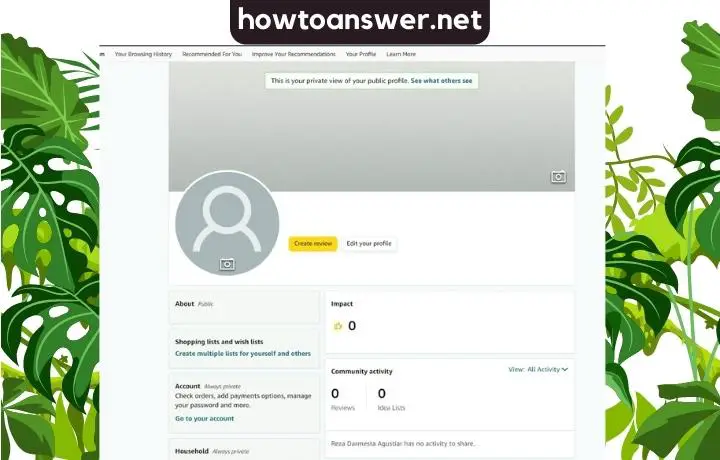
How to share amazon profile Link
If you want to share your Amazon public profile link with someone, you can find it by following these steps:
- Simply head to your account page on Amazon and click on the “Your Amazon Profile” link.
- Click the “See what others see” on your public profile page.
- Once you’re on your public profile page, you can copy the URL from the address bar to share with others.
Learn more about your public information here.
The initial Amazon profile page had the following URL format:
https://www.amazon.com/gp/profile/
You will also see this floating message on your public profile page:
This is how other customers see your public profile. Go to your private view
How to Edit My Amazon Public Profile?
Step #1: Go to the Your Profile page and click on “Edit Public Profile”.
Step #2: You’ll find a form that allows you to modify your public information, such as Bio, Address, Profession, etc.
Step #3: You can also make changes to privacy settings by selecting Yes or No from this menu depending on if you want people viewing information about themselves to see it as well. Otherwise, they will just see whatever is selected for Private Mode at first glance!
Step #4: When finished editing all of these options simply select Save once done so everything saves successfully.
Quick link: https://www.amazon.com/gp/profile/edit_public_activity_settings
You can also add reviews about your purchase. When you post a product review, others with access to your Amazon Profile Link can view your review and read it.
But it might take a few days after posting the review before it is available for public viewing.
How to Write Amazon Reviews So They Don’t Get Rejected? Watch below video.

There are many benefits to Amazon Prime membership, but here are some of the most popular benefits that seniors enjoy. Read the full article here to learn more.
Final Words
That’s it! You now know how to find your Amazon Profile Link. Share it with your friends and family so they can see what you’ve been up to on Amazon.
Did you find this guide helpful? Let us know in the comments below!
Also Read: How Much is Amazon Prime for Seniors?
People Also Ask
Is it Safe to Share Your Amazon Public Profile Link?
Yes, it is safe to share your Amazon public profile link. Your public profile page on Amazon only shows information that you have made public, such as your reviews and ratings.
It does not show any private information, such as your name, address, or credit card number.
How Can I Personalize My Amazon Profile Link?
No, you cannot personalize your Amazon profile link. Your profile link will always be in the format “https://www.amazon.com/gp/profile/”.
Can I Delete My Amazon Profile Link?
No, you cannot delete your Amazon profile link. However, You can submit a request for Amazon to permanently close your Amazon account and delete your personal information.
How Can I Personalize My Amazon Profile Link?
No, you cannot personalize your Amazon profile link. Your profile link will always be in the format “https://www.amazon.com/gp/profile/”.