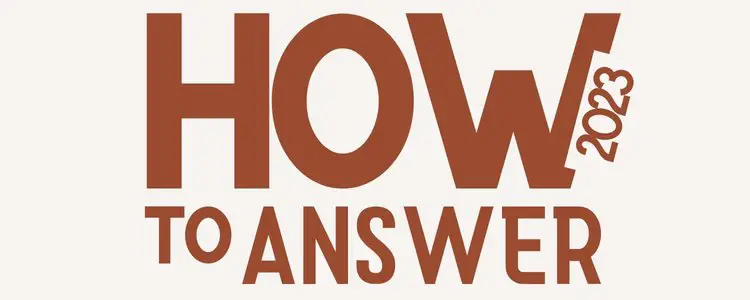No. iOS and Android devices do not notify or give any indication that someone is checking your location, meaning you would have no way of knowing if it’s happening unless you catch them in the act.
Checking someone’s location via their mobile phone is a common occurrence in today’s day and age.
Whether it’s checking up on a loved one to make sure they’re safe or keeping tabs on an employee to see if they’re working during their shift, many of us have resorted to using this feature at one point or another.
But what happens when the tables are turned and someone starts checking YOUR location? Can you tell when someone is doing this and is there anything you can do to prevent it?
Also Read:
- How to Find Clipboard on iPhone and View iPhone Clipboard History
- [Solved] Fix iPhone Won’t Save Contact Name
- How to Reopen Closed Safari Tabs on iPhone or iPad
How to Stop Sharing Location Without Them Knowing on iPhone
1. Turn on Airplane Mode.
One simple way to reduce the risk of having your location shared without your consent is to turn on airplane mode when you are not using your phone.
This will prevent your phone from broadcasting your location to any nearby devices.
Additionally, it is important to be aware of the location-sharing settings on all of your apps and only allow those that you trust to access your location information. By taking these simple precautions, you can help to ensure that your location remains private and secure.
2. Use Another iOS Device As Your Location.
If you have more than one iOS device, then you can use one of them as your location.
This is a great way to Stop Sharing Your Current Location Without Them Knowing on Your iPhone. You can use this method when you are at home or when you are at work.
All you need to do is to turn off the location sharing on your primary device and then turn it on to your secondary device.
3. Turn ‘Share My Location’ Off.
Turning ‘Share My Location’ off can be useful if you want to stop sharing your location without the other person knowing. It’s really easy to do and only takes a few seconds. Here’s how:
1. Open the Settings app and tap on Privacy.
2. Tap on Location Services.
3. Scroll down and find the ‘Share My Location’ setting.
4. Turn off the Share My Location toggle switch. (Green = On)
This will prevent your location from being shared with anyone else, even if they have your phone number or email address.
That’s all you need to do! Now your location will no longer be shared with others without your knowledge or consent.
Video Resources
How to stop sharing location without notifying imessage?
- Go to the Find My app.
- Select the People tab.
- Select the individual and tap Stop Sharing My Location.
If you stop sharing your location in Find My, the person will not receive a notification, but they will not be able to see you on their list of friends.
If you re-enable sharing, they get a notification that you have started sharing your location with them.
Source: https://support.apple.com/en-us/HT212023
What does live mean on find my iphone?
When you see the word “live” in reference to a location, it means that the information is being transmitted to your device in real-time.
This is different than simply knowing the location of a device or person; with live information, you can see exactly where they are at any given moment.
There are a number of ways that this can be useful. For example, if you’re waiting for a friend to arrive at a specific location, you can track their progress live and know exactly when they’ll arrive.
Or, if you’re trying to find a lost or stolen device, you can use live location information to help track it down. In any case, live location tracking is a powerful tool that can be used in a variety of ways.
How do you know if someone turned off their location?
If the location of a friend’s device is “Not Available” it usually means that the person has turned off their location services. This setting can be turned off in the Privacy Settings of their device.
When you open Find My Friends and your list of followers appears, each name is accompanied by an icon showing the current location of that person’s device.
Sometimes, people turn off location services for specific apps without realizing that it also affects Find My Friends. If your friend turns on-location services for another app, their location will update in Find My Friends as well.
How accurate is find my iPhone
It’s quite accurate. The Find My iPhone feature gets its location from a combination of GPS, cellular towers, wifi signals, and Bluetooth signals to determine the location of the phone.
The accuracy of the location depends on how many of these signals the phone is receiving at any given time.
Sometimes the phone can be located very precisely, while other times the accuracy may be much less.
The blue circle that surrounds the blue dot on the map indicates the accuracy of the location. If you cannot see the blue circle, this means that the location is very accurate.
We discovered a similar question on Quora.
https://www.quora.com/How-accurate-is-Apples-Find-My-iPhone-App
Conclusion
iOS and Android devices are equipped with GPS functionality, which allows apps to track your location in real-time. While this can be convenient in some situations, it also raises privacy concerns.
Fortunately, most app developers are mindful of these concerns and take steps to protect your privacy.
For example, when you use Google Maps to get directions, your location is only shared with Google while you’re using the app. Once you close the app, your location is no longer being tracked.
Similarly, iOS and Android devices do not notify or give any indication that someone is checking your location, meaning you would have no way of knowing if it’s happening unless you catch them in the act.
In other words, while there are some risks associated with sharing your location, there are also several safeguards in place to help protect your privacy.
If you’re ever concerned about someone tracking your location, the best thing you can do is to take steps to limit the amount of information your devices share.
This includes being mindful of the apps you use and only allowing those that you trust to access your location information. You can also turn off location sharing entirely if you don’t want any apps to have access to your location.
By taking these simple precautions, you can help to ensure that your location remains private and secure.
What do you think? Do you share your location with anyone? Let us know in the comments below! Thanks for reading!