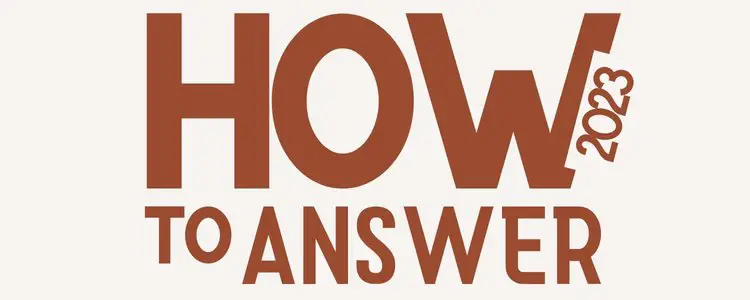Need help with writing an email to your teacher to submit your assignment? Look no further!
This guide will show you the ropes so you can send a professional and effective email. Whether you’re new to this or just want to improve your email-writing skills, we’ve got you covered.
You’ll learn how to: – Understand the purpose of the email – Create a clear subject line – Greet your teacher professionally – State the purpose of your email clearly – Wrap it up with a polite closing and signature.
So, let’s dive in and master the art of emailing your teacher to submit your assignment!
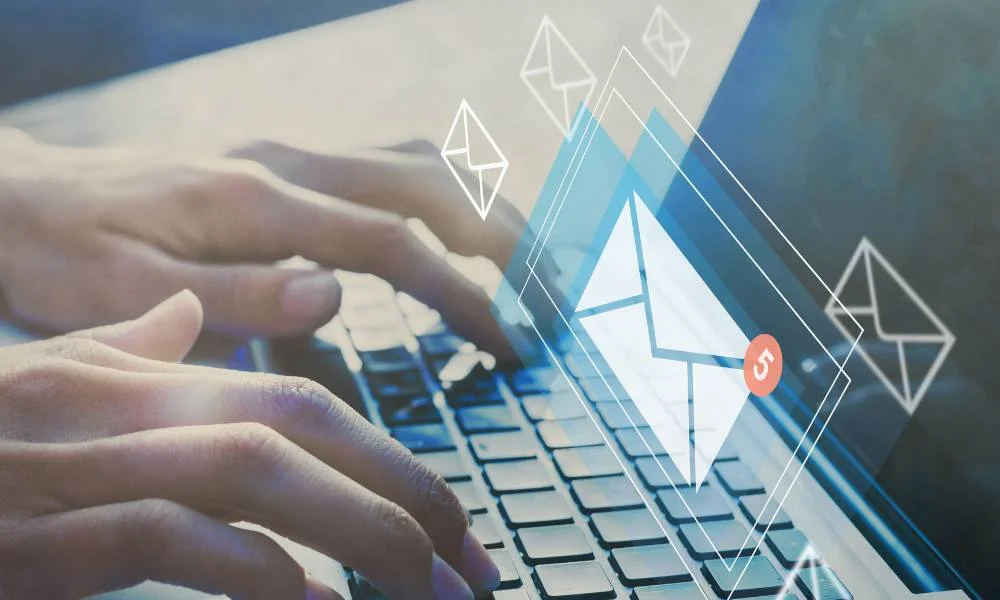
Understanding the Purpose of the Email
To effectively communicate with your teacher, you need to clearly understand the purpose of the email.
When writing an email to submit an assignment, the purpose is straightforward: to inform your teacher that you have completed and are ready to turn in your assignment.
This email serves as a formal communication channel between you and your teacher, allowing you to provide necessary information about the assignment, such as the title, due date, and any additional instructions.
It’s important to be concise and clear in your email, as teachers receive numerous emails daily and appreciate students who can effectively convey their message in a succinct manner. Remember to use a professional tone and include all relevant details to ensure that your email serves its purpose effectively.
Also Read: Does Canvas Know When You Go to a Different Tab When Taking a Test?
Greeting the Teacher Professionally
Crafting a clear and concise subject line is essential when submitting an assignment to your teacher via email.
By avoiding unnecessary words or phrases, you can effectively convey the purpose of your email without confusion. Aim for clarity, conciseness, and precision in your subject line.
For instance, if you’re submitting a math assignment, a subject line like ‘Math Assignment Submission – [Your Name]’ would be straightforward.
It’s important not to use vague subject lines like ‘Assignment Submission’ or ‘Urgent’ that lack specific information. By being clear and concise, your teacher will easily understand the purpose of your email and be able to locate it among their other messages.
Greeting the Teacher Professionally
When submitting an assignment via email, it’s important to greet your teacher professionally to maintain a respectful and professional tone.
Start your email by addressing your teacher with a polite greeting, such as ‘Dear Professor [Last Name]’ or ‘Hello Ms./Mr. [Last Name].’ This sets the tone for the rest of your message and shows that you’re approaching them in a respectful manner.
Avoid using casual or informal greetings like ‘Hey’ or ‘Hi’ as they may come across as unprofessional. Additionally, make sure to use the appropriate title and spelling of your teacher’s name.
Clearly Stating the Purpose of the Email
Start your email by clearly stating the purpose of the email, specifying that you’re submitting an assignment and indicating the subject or course it pertains to. This will help your teacher understand the main reason for your email right away.
For example, you could start your email by saying, ‘Dear [Teacher’s Name], I hope this email finds you well. I’m writing to submit my assignment for the [Subject/Course Name].’
By stating the purpose upfront, you’re being direct and concise, saving both your time and the teacher’s time. This approach also shows that you’re organized and focused on the task at hand.
Polite and Respectful Closing and Signature
To conclude your email, it’s important to maintain a polite and respectful tone by using an appropriate closing and including a professional signature.
When closing your email, it’s best to choose a closing that reflects your professionalism and gratitude. Common closings such as ‘Sincerely,’ ‘Best regards,’ or ‘Thank you,’ are all suitable options. Remember to capitalize the first letter of the closing and follow it with a comma.
After the closing, leave a few blank lines before typing your full name. Below your name, include your student number or any other relevant information that helps your teacher identify you. This will ensure that your email appears professional and respectful, leaving a positive impression on your teacher.
Sample Templates
Subject: Submission of Assignment for [Course Name]
Dear [Teacher’s Name],
I hope this email finds you well. My name is [Your Name], a student in your [Course Name] class. I am writing to inform you that I have completed and am ready to submit the assignment due on [Due Date].
Attached to this email, you will find my assignment titled “[Assignment Title].” I have made sure to follow the guidelines and requirements outlined in the assignment prompt. If there are any additional forms, documents, or specific submission instructions, please let me know, and I will promptly provide them.
I would appreciate it if you could confirm the receipt of my assignment when you get a chance. Additionally, if there are any concerns or issues with my submission, please don’t hesitate to inform me, and I will address them promptly.
Thank you for your time and attention to this matter. I appreciate your dedication to our learning experience and look forward to your feedback on the assignment.
Best regards,
[Your Full Name] [Your Class and Section] [Your Student ID] [Your Email Address] [Your Contact Number]
Frequently Asked Questions
How Can I Ensure That My Email Stands Out to the Teacher?
To ensure your email stands out to the teacher, there are a few key points to keep in mind. First, be clear and concise in your message. This means getting straight to the point and avoiding unnecessary information.
Second, use proper grammar and punctuation. This will help you come across as professional and competent. Lastly, consider adding a polite and respectful tone to your email. This can go a long way in building a positive relationship with the teacher.
Should I Include Any Specific Details About the Assignment in the Subject Line?
Including specific details about the assignment in the subject line can help your email stand out and provide clarity to your teacher.
It shows that you’re organized and focused on the task at hand.
Is It Appropriate to Address the Teacher by Their First Name in the Greeting?
It is generally more appropriate to address your teacher by their title and last name in the greeting.
For example, you could say, “Dear Professor Smith.”
Showing respect is important in professional communication.
Can I Request an Extension for Submitting the Assignment in the Email?
You can definitely request an extension for submitting the assignment in the email. Just make sure to explain your situation and provide a valid reason for needing the extension.
Should I Mention Any Difficulties or Challenges I Faced While Working on the Assignment in the Email?
You should mention any difficulties or challenges you faced while working on the assignment in the email.
It will help your teacher understand your situation and may even lead to them providing additional assistance or accommodations.
Conclusion
In conclusion, writing a clear and professional email to your teacher to submit an assignment is crucial for effective communication.
By understanding the purpose of the email, crafting a concise subject line, greeting the teacher professionally, clearly stating the purpose of the email, and ending with a polite closing and signature, you can ensure that your message is received and understood.
Remember to keep your email concise and respectful to make a positive impression on your teacher.